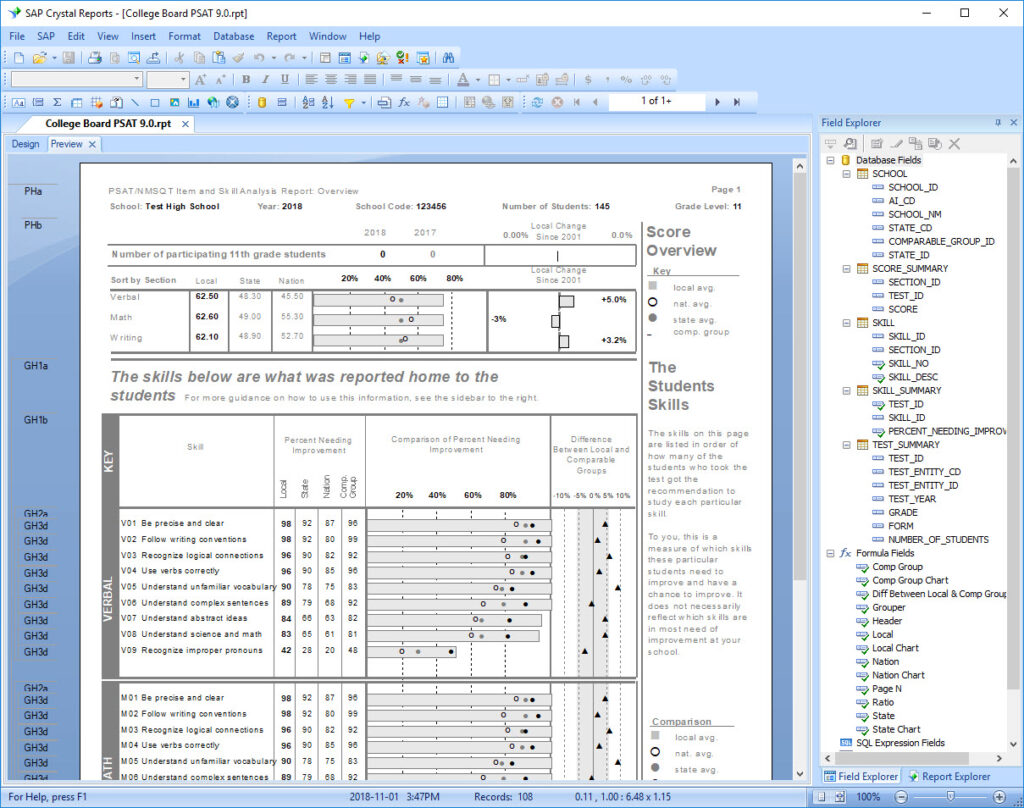Introduction:
In the ever-evolving landscape of business intelligence and analytics, organizations often find themselves exploring new solutions that offer enhanced features, scalability, and integration capabilities. For those currently leveraging SAP Crystal Reports, migrating to IBM Cognos Analytics can open up a world of possibilities. In this comprehensive guide, we’ll walk through the steps and considerations involved in migrating from Crystal Reports to IBM Cognos Analytics.
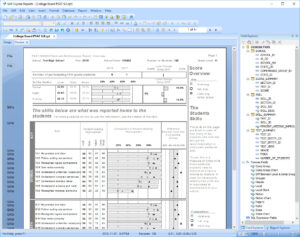
Understanding the Need for Migration:
1. Assess Your Business Intelligence Requirements:
Before initiating the migration process, it’s crucial to understand your organization’s business intelligence requirements. Identify the key features and functionalities that are essential for your reporting needs.
2. Evaluate the Limitations of Crystal Reports:
Assess the limitations or challenges you might be facing with Crystal Reports. This could include scalability issues, a need for more advanced analytics features, or a desire for a more integrated and user-friendly platform.
Preparing for Migration:
3. Inventory Your Crystal Reports:
Create an inventory of all existing Crystal Reports. Document the types of reports, data sources, and any customizations or business logic embedded in the reports.
4. Data Source Analysis:
Understand the data sources used in Crystal Reports. Evaluate whether those sources are compatible with IBM Cognos Analytics, and plan for any required adjustments or migrations.
5. User Training and Adoption:
Plan a training program for Crystal Reports users to familiarize them with the new interface and functionalities of IBM Cognos Analytics. Consider creating documentation or tutorials to ease the transition.
Technical Migration Steps:
6. Assess Compatibility:
Verify the compatibility of your Crystal Reports with IBM Cognos Analytics. Some reports might require adjustments due to differences in syntax or features between the two platforms.
7. Convert Crystal Reports to IBM Cognos Report Studio:
Use IBM Cognos Report Studio to recreate Crystal Reports in the new environment. Leverage this opportunity to enhance and modernize reports as needed.
8. Migrate Data Sources:
Migrate your data sources to be compatible with IBM Cognos Analytics. This might involve adjusting connection strings, ensuring data model compatibility, and updating any SQL queries.
9. Recreate Business Logic and Formulas:
Recreate any custom business logic, formulas, or calculations present in Crystal Reports within the IBM Cognos Analytics environment.
Post-Migration Tasks:
10. Testing and Validation:
Conduct thorough testing of the migrated reports in IBM Cognos Analytics. Ensure that data accuracy, formatting, and functionality are preserved.
11. User Feedback and Iterative Improvement:
Gather feedback from users after the migration. Address any issues or concerns, and consider making iterative improvements based on user input.
12. Retire Crystal Reports:
Once migration is successful and users are comfortable with the new platform, retire the use of Crystal Reports to streamline your reporting infrastructure.
Benefits of Migrating to IBM Cognos Analytics:
1. Unified Platform:
IBM Cognos Analytics offers a unified platform for reporting, dashboarding, and data exploration.
2. Enhanced Data Exploration:
Leverage advanced data exploration and visualization capabilities for richer insights.
3. Self-Service Analytics:
Empower users with self-service analytics, reducing dependency on IT for report creation.
4. Integration with IBM Ecosystem: Benefit from seamless integration with other IBM tools and solutions.
5. Scalability:
IBM Cognos Analytics is designed to scale with the growing needs of your organization.
Conclusion:
Migrating from SAP Crystal Reports to IBM Cognos Analytics is a strategic move that aligns with the evolving landscape of business intelligence. By understanding your requirements, carefully planning the migration, and leveraging the enhanced features of IBM Cognos Analytics, your organization can embark on a journey toward more advanced and integrated analytics.
Remember that a successful migration is not just about technology; it’s about ensuring that users are comfortable and confident in the new environment. With thoughtful planning and execution, this migration can lead to a more streamlined, efficient, and powerful reporting and analytics ecosystem.