Smart Data Institute Limited (SDi) is an experienced team providing analytic solutions with IBM tools since our establishment.
We are delivering more IBM Cognos, DataStage and DB2 training than anyone in Hong Kong.
IBM InfoSphere DataStage
Extract, transfer and load (ETL) data across multiple systems, supports extended metadata management and big data enterprise connectivity.
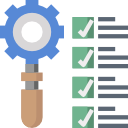
IBM InfoSphere CDC
InfoSphere Change Data Capture is a replication solution that captures database changes as they happen and delivers them to target databases.
IBM Db2 Database
Transform and modernize your business with the leader in AI-driven data management solutions.
IBM SPSS Statistics
Propel research & analysis with a fast and powerful solution. IBM SPSS Statistics comes in two deployment options.
IBM Cognos Analytics
Unearth hidden insights with a personalized analytics experience driven by AI – on any budget.
IBM InfoSphere DataStage
Delivers advanced enterprise ETL
IBM InfoSphere DataStage is a leading ETL platform that integrates data across multiple enterprise systems. It leverages a high performance parallel framework, available on-premises or in the cloud. The scalable platform provides extended metadata management and enterprise connectivity. It integrates heterogeneous data, including big data at rest (Hadoop-based) or big data in motion (stream-based), on both distributed and mainframe platforms. It supports IBM Db2 Z and Db2 for z/OS, applies workload and business rules, and integrates real-time data in an easy to deploy platform.
Deploys on-premises or in the cloud
Rapidly provision new ETL environments on cloud or on-premises, as your project needs dictate.
New connectivity support
Leverage new data sources more efficiently with HBase and Hive connectors along with Amazon and MongoDB support.
Enforces workload and business rules
Optimize hardware utilization and prioritize mission-critical tasks.
Improves enterprise ETL efficiency
Improve speed, flexibility and effectiveness to build, deploy, update and manage your data integration infrastructure.
Provides powerful ETL platform
Collect, integrate and transform large volumes of data, with data structures ranging from the simple to the complex.
Key features
Enhance your enterprise ETL
End-to-end ETL capabilities enable you to understand, cleanse, monitor, transform and deliver your data. Bridge the gap between business and IT.
Solve complex big data challenges
Provides scalability and high performance for fast access to trusted data. Use the massively parallel processing engine to run natively in Hadoop and access data where it resides.
Provide trusted ETL data anytime, anywhere
Integrates information quickly and efficiently. Apply sophisticated rules and use the open architecture to govern your ETL data.
Use the power of Hadoop
Run connectivity, transformation and data delivery features natively in Hadoop. Gain simplified access to HDFS files in various formats and character sets, including security features such as Kerberos and secure gateways.
Integrate cloud applications
Provides quick and easy data integration for cloud environments. Supports direct integration with Amazon Simple Storage System (S3) to load data from and into the cloud.
Flexpoint licensing
Gain access to the unified governance & integration platform offerings via flex point licensing. It supports your rapidly evolving business needs by giving you flexible access to the offerings included in the platform.
IBM InfoSphere CDC
A replication solution that captures database changes
IBM InfoSphere Change Data Capture (InfoSphere CDC) is a replication solution that captures database changes as they happen and delivers them to target databases, message queues, or an ETL solution such as InfoSphere DataStage® based on table mappings configured in the InfoSphere CDC Management Console GUI application.
InfoSphere CDC provides low impact capture and fast delivery of data changes for key information management initiatives including dynamic data warehousing, master data management, application consolidations or migrations, operational BI, and enabling SOA projects. InfoSphere CDC also helps reduce processing overheads and network traffic by only sending the data that has changed. Replication can be carried out continuously or periodically. When data is transferred from a source server, it can be remapped or transformed in the target environment.
Key components
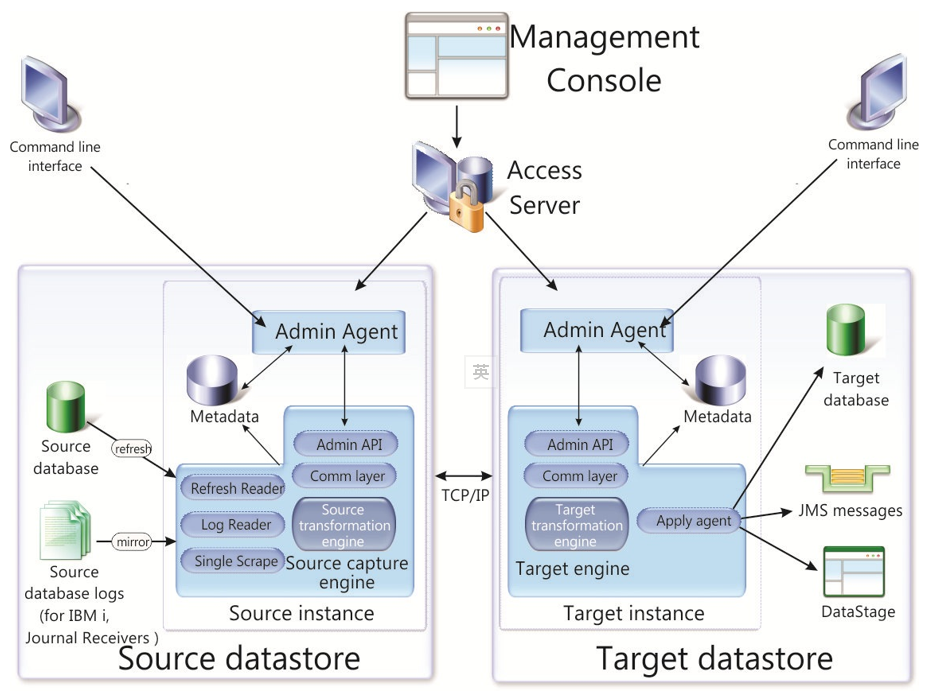
- Access Server—Controls all of the non-command line access to the replication environment. When you log in to Management Console, you are connecting to Access Server. Access Server can be closed on the client workstation without affecting active data replication activities between source and target servers.
- Admin API—Operates as an optional Java™-based programming interface that you can use to script operational configurations or interactions.
- Apply agent—Acts as the agent on the target that processes changes as sent by the source.
- Command line interface—Allows you to administer datastores and user accounts, as well as to perform administration scripting, independent of Management Console.
- Communication Layer (TCP/IP)—Acts as the dedicated network connection between the Source and the Target.
- Source and Target Datastore—Represents the data files and InfoSphere CDC instances required for data replication. Each datastore represents a database to which you want to connect and acts as a container for your tables. Tables made available for replication are contained in a datastore.
- Management Console—Allows you to configure, monitor and manage replication on various servers, specify replication parameters, and initiate refresh and mirroring operations from a client workstation. Management Console also allows you to monitor replication operations, latency, event messages, and other statistics supported by the source or target datastore. The monitor in Management Console is intended for time-critical working environments that require continuous analysis of data movement. After you have set up replication, Management Console can be closed on the client workstation without affecting active data replication activities between source and target servers.
- Metadata—Represents the information about the relevant tables, mappings, subscriptions, notifications, events, and other particulars of a data replication instance that you set up.
- Mirror—Performs the replication of changes to the target table or accumulation of source table changes used to replicate changes to the target table at a later time. If you have implemented bidirectional replication in your environment, mirroring can occur to and from both the source and target tables.
- Refresh—Performs the initial synchronization of the tables from the source database to the target. This is read by the Refresh reader.
- Replication Engine—Serves to send and receive data. The process that sends replicated data is the Source Capture Engine and the process that receives replicated data is the Target Engine. An InfoSphere CDC instance can operate as a source capture engine and a target engine simultaneously.
- Single Scrape—Acts as a source-only log reader and a log parser component. It checks and analyzes the source database logs for all of the subscriptions on the selected datastore.
Not all InfoSphere CDC engines use Single Scrape. For InfoSphere CDC for DB2 for i, there is a Scraper job (that acts as a log reader) and a Mirror job that performs the function of mirroring (see Mirror above). - Source transformation engine—Processes row filtering, critical columns, column filtering, encoding conversions, and other data to propagate to the target datastore engine.
- Source database logs—Maintained by the source database for its own recovery purposes. The InfoSphere CDC log reader inspects these in the mirroring process, but filters out the tables that are not in scope for replication.
- Target transformation engine—Processes data and value translations, encoding conversions, user exits, conflict detections, and other data on the target datastore engine.
There are two types of target-only destinations for replication that are not databases:
- JMS Messages—Acts as a JMS message destination (queue or topic) for row-level operations that are created as XML documents.
- InfoSphere DataStage—Processes changes delivered from InfoSphere CDC that can be used by InfoSphere DataStage jobs.
IBM Db2 Database
Manage both structured and unstructured data
IBM Db2 is a family of hybrid data management products designed to help you manage both structured and unstructured data on premises, private and public cloud environments. Db2 is built on an intelligent common SQL engine designed for scalability and flexibility. It is also a relational database that delivers advanced data management and analytics capabilities for your transactional and warehousing workloads. Expect high performance, actionable insights, data availability and reliability.
The Db2 database provides advanced features such as in-memory technology (BLU Acceleration), advanced management and development tools, storage optimization, workload management, actionable compression, and continuous data availability (IBM pureScale).
Benefits
High performance
Get in-memory technology, storage optimization, workload management and continuous availability with the Db2 operational database. Analytics helps your team make faster decisions.
Always-on availability
Minimize the impact of planned and unplanned outages with a server that delivers high-availability and disaster-recovery capabilities.
A security-rich environment
Experience industry-strength security and encryption with an approach that helps simplify the management of enterprise data applications and warehousing projects.
Keys features
- IBM BLU Acceleration
- IBM pureScale
- Advanced storage optimization
- FlexPoints Licensing
- Storage optimization
- SQL compatibility
- Disaster recovery
IBM SPSS Statistics
Propel research & analysis with a fast and powerful solution
Comprehensive set of statistical tools
Work Inside a single, integrated interface to run descriptive statistics, regression, advanced statistics and more. Create publication-ready charts, tables and decision trees in one tool.
Easy statistical analysis
Use a simple drag and drop interface to access a range of capabilities, and work across multiple data sources. Also, enjoy flexible deployment options for purchasing and managing your software.
Integration with Open Source
Enhance SPSS Syntax with R and Python through specialized extensions. Leverage 130+ extensions on our extension hub, or build your own and share with peers to create a customized solution.
Features and Modules
SPSS Statistics Traditional Software License
SPSS Statistics Version 26 is the most recent version of the SPSS Statistics traditional software license. It’s available in four license options: Base Edition, Standard Edition, Professional Edition and Premium Edition.
- Contact the seller for purchase
- Manual download and install for updates
- Classic interface
- License is not transferable between devices
- Installs on desktop
- Supports single user
- Supports concurrent users
- Requires license keys
- SPSS Statistics Server option
SPSS Statistics Subscription
It’s the new way to experience, buy and manage SPSS Statistics software, and provides access to exclusive subscription features over time so the software is always up to date. It includes all the same features and capabilities as traditional software license.
- Buy online with a credit card
- In-product push notifications to alert users of updates
- Requires internet for application use
- Modern user interface
- Self-service online cancellation
- Self-serve user management
- Installs on desktop
- Supports single user
IBM Cognos Analytics
Smarter self-service you can trust
For the business user who needs to easily create compelling visualizations and dashboards. For the business leader who needs a proven, self-service analytics solution they can trust. For the enterprise that needs the scalability and analytics governance the business demands — whether on premises or on the cloud — only IBM Cognos Analytics delivers it all.
IBM’s AI-infused business-intelligence solution, Cognos Analytics, helps enable you to:
- Find answers others cannot, using AI and machine learning.
- Unearth information that may not be obvious or expected, using pattern detection.
- Create and easily share stunning, system-recommended visualizations in diverse formats.
- Pose questions about your data and receive intelligent responses, with the natural language-powered AI assistant.
- Reduce the time needed for data preparation through automation and built-in intelligence.
Bring your data to life
Prepare your data
- Access corporate and uploaded files, such as spreadsheets and comma-separated values (CSV) files.
- Quickly find the data sources you need, using natural language.
- Verify and combine data sources, with automated modeling.
Explore your data
- Get visual data exploration and professional reporting in a unified environment.
- Receive smart visualizations — the system recommends the best chart type based on the data selected.
- Leverage embedded geospatial-mapping capabilities in the dashboarding and reporting function.
Share your data
- Get a single interface, cloud-based or on-premises, over desktop, laptops or mobile devices.
- Schedule reports, burst to thousands of users, or enable users to subscribe to reports.
- Combine charts into a story with overlays, voice-overs and interactive elements to share.
Editions and Features
Trial Edition
Free trial of Cognos Analytics Premium Edition
- Full product capacity
- Full spectrum of user capability
- 30 Days time limit
Premium Edition
Full Cognos Analytics capabilities
- Multi-tenant cloud
- Upload data or connect to cloud data sources
- Join and augment data from multiple sources
- Share content with users
- Create dashboards with new or previously-used content
- Create data stories enhanced with media, web pages, images, shapes and text
- AI-infused data discovery
- Advanced pattern detection
Enterprise Edition
Powered to meet critical enterprise needs in a dedicated environment
- Full Cognos Analytics capabilities
- High performance environment
- Pre-production environment
- 500GB user storage and backup
- Optional: cloud throughput capacity
- Optional: additional 250GB user storage



