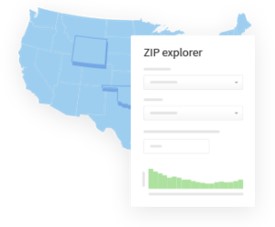People all over the world are turning to R, an open source statistical language, to make sense of data.
RStudio open source and enterprise-ready, professional software combines robust and reproducible data analysis with tools to effectively share data products.
RStudio
RStudio makes R easier to use. It includes a code editor, debugging & visualization tools.
An integrated development environment (IDE) for R. It includes a console, syntax-highlighting editor that supports direct code execution, as well as tools for plotting, history, debugging and workspace management.
RStudio is available in open source and commercial editions and runs on the desktop (Windows, Mac, and Linux) or in a browser connected to RStudio Server or RStudio Server Pro (Debian/Ubuntu, RedHat/CentOS, and SUSE Linux).
Shiny
Shiny helps you make interactive web applications for visualizing data. Bring R data analysis to life.
Shiny is an R package that makes it easy to build interactive web apps straight from R. You can host standalone apps on a webpage or embed them in R Markdown documents or build dashboards. You can also extend your Shiny apps with CSS themes, htmlwidgets, and JavaScript actions.
Shiny combines the computational power of R with the interactivity of the modern web.
Shiny apps are easy to write. No web development skills are required.
R Packages
Popular packages to expand the features of R. Includes ggplot2, dplyr, R Markdown & more.
The RStudio team contributes code to many R packages and projects.
RStudio Package Manager
A new repository management server to organize and centralize R packages across your team, department, or entire organization. Get offline access to CRAN, automate CRAN syncs, share local packages, restrict package access, find packages across repositories, and more. Experience reliable and consistent package management, optimized for teams who use R.
Users