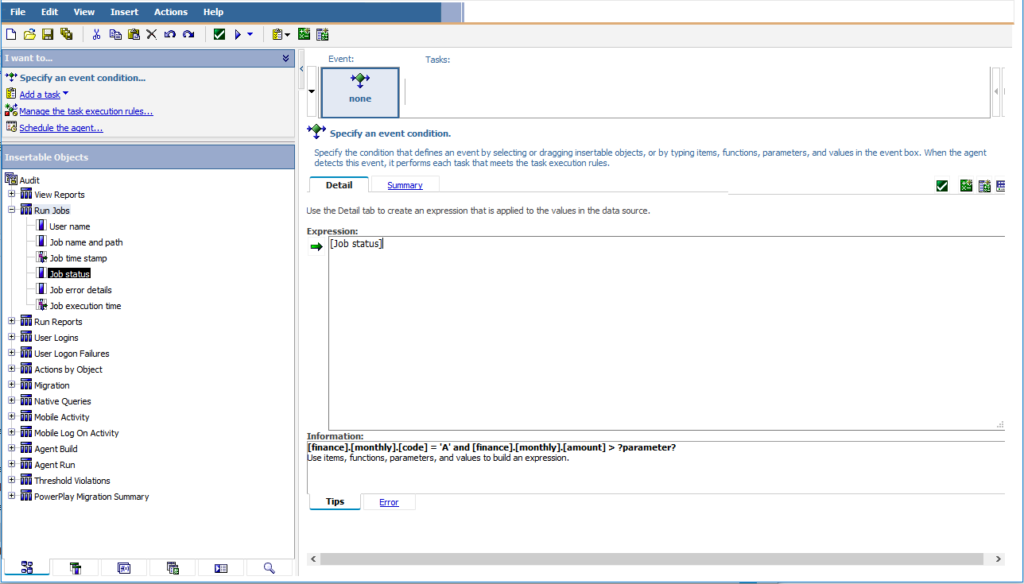Recently, there are a number of IBM Cognos Analytics customer reaching us to ask whether the Microsoft will end support for Internet Explorer 11 affecting IBM Cognos Analytics. Some of our client are using IBM Cognos for more than 10 years with many legacy reports in use.
Background
Microsoft will end support for Internet Explorer 11 across its Microsoft 365 apps and services next year dated 17th August 2021. It will NOT impact all other 3rd party applications required Internet Explorer as they are not taking IE 11 away on the date mentioned.
Details
https://techcommunity.microsoft.com/t5/microsoft-365-blog/microsoft-365-apps-say-farewell-to-internet-explorer-11-and/ba-p/1591666
IBM Cognos Legacy
To take an example, IBM Cognos Legacy – Analysis Studio, Event Studio and Query Studio are required Microsoft IE 11 or Mozilla Firefox ESR 68 to run properly. If you would like to migrate from IE 11, there is only 1 alternative able to run the above 3 studios.
Microsoft has suggested people to move to IE compatability mode. Unfortunately, for the new Chromium-based Microsoft Edge-browser, the IBM Cognos could not recognize it as IE and not showing you icon like Analysis Studio, Event Studio and Query Studio. However, it is looking fine with the Report Studio when editing existing reports.
In order to provide possible choices to IBM Cognos users, we would like to share our notes on Mozilla Firefox.
| Special Notes for Mozilla Firefox 68 ESR (fix 10)
Mozilla Firefox 68 ESR (fix 10): Information Page: https://mozilla.org/en-US/firefox/68.10esr/releasenotes/ Archive Download Page: https://ftp.mozilla.org/pub/firefox/releases/68.10.0esr/ NOTE: it is important to keep version 68 and not to upgrade to 78 or above. Also, it is not suggested to take 68.11 or 68.12 with known security issue.
After the browser is installed, it is important to stop the automatic update immeiately: 1. Never click on “Restart to Update Firefox” 2. Check “Check for updates but let you choose to install them” 3. Uncheck “Use a background service to install updates”
Go to the Help at the menu and check the “About Firefox”. Make sure the version is still 68.10 and ensure never clicking on “Restart to update Firefox”.
For testing, it is suggested to open the Event Studio to create a scheduled workflow. |
Conclusion
To conclude, it is likely to use all “modern” tools of IBM Cognos Analytics rather than the legacy ones. Unfortunately, there are Cognos users for the past 20 years with hundreds of templates or reports running on legacy studio. In the long run, it is better to review whether the legacy items should be redeveloped because the business environment is always changing. These legacy items should be reviewed whether they are still fit for the current business situation.